The software development cycle, or what is worth knowing when recruiting in IT?
Testing, production, maintenance, architecture – these words certainly sound familiar to recruiters specializing in IT. Exactly, “quite” familiar. But is it enough to be good in your profession? Definitely not! The best recruiters on the IT market that I had the opportunity to work with always had one thing in common – they knew and understood the technical aspects very well. That’s why today I will introduce you to some professional terminology and useful tips for IT recruiters.
Software life cycle – what is it?
Software life cycle is actually the entire process that software goes through – both at the stage of its creation and use. It defines the general steps that are taken by development teams for software development. It indicates the stages from the moment the general idea for a software / application is formed until it is in use. Based on this model, it is very easy to understand the different roles in the IT world, ranging from product managers, through software engineers, to testers.
Often, during testing, software is improved and the whole process goes through the same steps all over again. Of course, we can come across various models with similar or completely unknown names. It all depends on the specificity of the product and the activity of the company creating the software. Therefore, teams using the Waterfall methodology operate differently than in the case of iterative or EVO models. The most important thing is simply the logic that you have to follow to understand what is really “behind” the code. Where do we start?

Requirement analysis
How is software created? The first step is to define your requirements. It is defined by experienced specialists who support themselves with market research and competition analysis. The information collected during the analyses is used to plan the entire project, conduct a feasibility study or risk analysis. Business Analysts and Product Owners are largely involved in this stage. After planning the project, we start to define the value of our product, also by defining its target group. Having this information, software architects can “transfer” it to the virtual world by designing the functionalities of our application.
Sample roles: Project Manager, Product Manager, Business Analyst
Design
The design phase takes us to the part related to creating our product. This is where decisions related to the user interface are made. What colors we will use, how we will design the appearance of the application. Where will the headline be displayed and will we spice it up with an animation? What moves will the user make when he starts the application for the first time and where will he look for the function? What will the login button look like and where will it be located? The programming language will also be selected in this step which is best suited to your application. We will also cover other technical aspects – such as databases and servers. All these elements must be established well in advance, inter alia, due to the size of the application. The portal, which works on a large scale and is visited by over a billion users daily, is designed differently from a mobile application that fulfills a single function.
Sample roles: Application Architect, UX, UI designer
Implementation
The implementation phase is the time when we start writing the program in full swing! Sometimes it will be a project carried out completely from scratch with completely new code (then we are talking about the so-called green field development), sometimes we can use elements from other existing applications (then we are dealing with the so-called legacy code). Programmers specialize in various programming languages, so we can divide them into front-end (JavaScrpit, HTML, CSS, React.js, Angular etc.) or back-end (Java, Scala, C, C ++, C # .net etc.). Sometimes Full Stack Developers are also in demand – that is, those who can code both on the client’s side and administer the server or database. Each application has a defined technological stack, which should be adapted to the main assumptions of the software.
Sample roles: Software Engineer, Developer, Java Developer, Frontend Developer, C ++ Developer, etc.
Testing
The next step is the testing phase. This is a great time to make sure your system is working properly. The application must be checked from many angles – functionality, optimization or performance. This is especially important if the product is to operate on a larger scale. We also need to make sure that the software meets the security requirements . Testers will check if the functionalities and interfaces are working properly. They can use manual tests (the test user “clicking” in the application) or automatic tests (the tester creates the code to test the application).
Testing is also done by users while using the software. Thanks to feedback, the product can always be improved and better suited to the needs. Often, after detecting a “bug” we go back to the previous step and the code is corrected.
Sample roles: QA Specialist, software tester, manual tester, automation tester
Deployment
Deployment is the phase where software is ready for action . After carefully planning how the application will run, coding and making sure that the software is working as it should, the software “goes into production”. What does this mean in practice? Simply put – users can now use the application. At the beginning of this stage, users can still catch minor errors that can be reported and corrected on an ongoing basis.
Applications or, for example, websites are also changing and being improved. This can be seen on the example of the well-known Facebook, which today looks different than 5 years ago. It is natural because technology is developing, new functionalities appear, the image of companies or trends in design are changing. Thanks to innovation, all other products and services are also developing.
Maintenance
The last phase is the maintenance phase, the stage when the application is up and running. Users use it, we see that it fulfills its functions, and we are satisfied with the entire product. However, we must not lose our vigilance – the application may still break. In the case of web applications, something may not work properly on certain browsers, or the software may fall victim to malware or a hacker attack. Over time, when too many users use the application, a problem with the load on the servers may arise. Then you have to fix it by going back to the actions taken at the appropriate stage of the software development cycle (depending on the bug / problem). Often, applications will not require much intervention from developers, as bugs will be fairly easy to fix. Sometimes it is even enough to explain to the user in a simple way how he can deal with the problem himself. Then it is enough to use the help of support teams.
Examples of roles: Support Engineer, 1st line of support, 2nd line of support, IT Support.
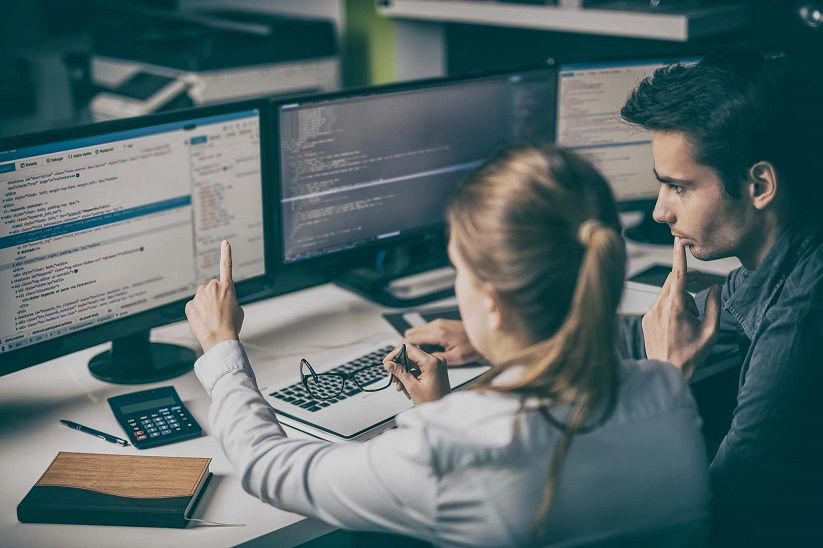
Summary
Software lifecycle is a great starting point for IT recruiters who want to have a good understanding of the specifics of a programmer’s job. It clearly shows what steps are implemented from the moment of planning the application in theory to the moment when the application is fully “mature”. When preparing for interviews with Hiring Managers, it is a good idea to consider which part of the chain the role for which you are recruiting. This knowledge gives us a significant advantage. Thanks to it, despite different names or slightly different scopes of tasks, we will be able to understand faster and easier what profile of candidates we are looking for. We hope you find the information for IT recruiters above helpful.



